一 Hello World
package main
import(
"fmt"
"net/http"
)
func helloworld(w http.ResponseWriter, r *http.Request) {
fmt.Fprintf(w, "hello world!")
}
func main() {
http.HandleFunc("/hello", helloworld)
server := http.Server{
Addr: ":8080",
}
server.ListenAndServe()
}
访问:localhost:8080/hello,页面输出:hello world!
二 常见功能
2.1 静态文件管理
在helloworld项目的目录中创建文件夹public用于存放html静态文件:
files := http.FileServer(http.Dir("./public"))
http.Handle("/static/", http.StripPrefix("/static/", files))
注意:
- 直接使用编辑器运行会造成路径不正确,应该先使用
go build后,运行二进制文件。推荐使用绝对路径:os.Executable()获取绝对路径 - 访问类似
http://localhost:8080/static/hello.html网址,服务端会替换掉static为public路径
2.2 参数获取
在helloword案例的整理目录结构如下:
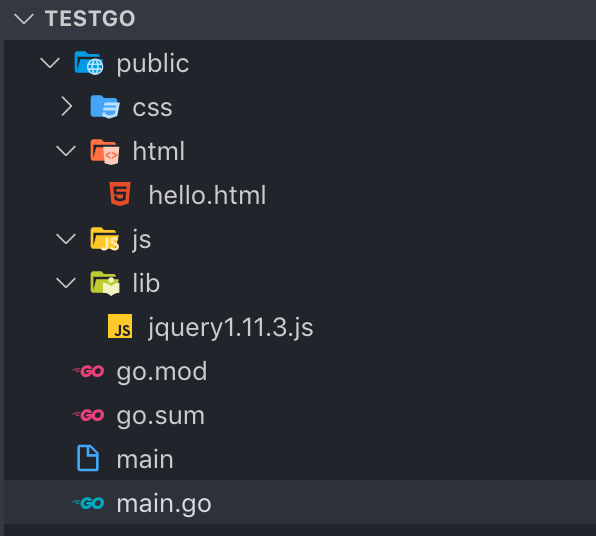
package main
import(
"fmt"
"net/http"
)
func helloworld(w http.ResponseWriter, r *http.Request) {
// 默认不会解析,需要先解析表单
err := r.ParseForm()
if err != nil {
fmt.Println("参数解析出错:", err)
return
}
fmt.Println("path", r.URL.Path) // 输出 /
fmt.Println(r.Form) // 输出 map[id:[4] name:[张三]]
fmt.Fprintf(w, "helloworld")
}
func main() {
http.HandleFunc("/hello", helloworld)
files := http.FileServer(http.Dir("./public"))
http.Handle("/static/", http.StripPrefix("/static/", files))
server := http.Server{
Addr: ":8080",
}
server.ListenAndServe()
}
GET和POST方式访问时,参数解析都会得到支持:
- GET方式访问:访问地址为
localhost:8080/?id=4&name=张三 - POST方式访问:在hello.html文件中加入如下ajax访问方式
<script src="../lib/jquery1.11.3.js"></script> <script> $.ajax({ type: "POST", url: "/hello", data: { "id": 4, "name": "张三", }, success: function (data) { console.log("data=",data); }, error: function(err){ console.log("err=",err); } }) </script>
2.3 模板引擎
笔者是坚定的前后端分离主义者,这里只是介绍go默认模板引擎的基本使用。
在Go语言中,使用template包来进行模板处理,使用类似Parse、ParseFile、Execute等方法从文件或者字符串加载模板。
在上述helloworld案例的main函数中添加一个处理函数:
http.HandleFunc("/testTemplate", testTemplate)
处理函数为:
// 解析模板文件
t, _ := template.ParseFiles("./views/test.html")
// 声明一个字符串切片
stars := []string{"马蓉", "李小璐", "白百何"}
// 执行模板
t.Execute(w, stars)
创建一个模板文件views/test.html:
<body>
<!-- 嵌入动作 -->
{{range .}}
<a href="#">{{.}}</a>
{{else}}
没有遍历到任何内容
{{end}}
</body>